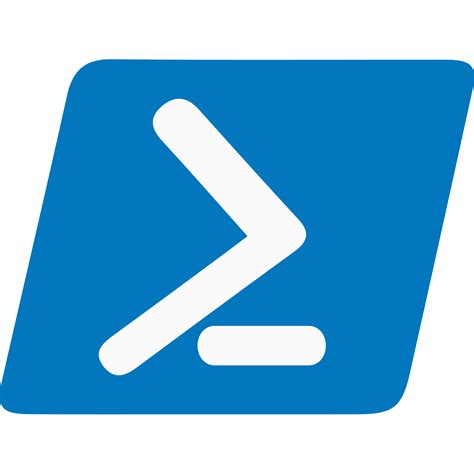Having a good looper is a great script to keep available…
#save as 'looper-output.ps1'
# Set $day
$day = Get-Date -Format 'yyyyMMdd'
$filePath = Read-host -prompt "What log do you want to watch? like C:\Robocopy\Robocopy_log"
if(!(test-path $filePath)){continue}
# Initialize a hash table to track seen lines
$seenLines = @{}
while ($true) {
# Read the last 5 lines from the file
$lastLines = Get-Content $filePath -Tail 5
# Process each line
foreach ($line in $lastLines) {
if (-not $seenLines.ContainsKey($line)) {
# Display new line
Write-Host $line
$seenLines[$line] = $true
}
}
# Wait for a few seconds before checking again
Start-Sleep -Seconds 5
}
# Additional cleanup or post-processing code here
Get-ChildItem $filePath -Verbose
<#
Explanation:
This is a prompting looper, so you don;t have to hard code the input.
We use a hash table ($seenLines) to keep track of lines we’ve already seen. For each line in the last 5 lines of the file, we check if it’s already in the hash table. If it’s not in the hash table (i.e., a new line), we display it and add it to the hash table. The loop continues to check for new lines every 5 seconds.
When no new lines are found, the script exits the loop.
This modified script will display only new content, preventing repeated lines.
#>I wish I could remember where I got this form, but I thank you, Anony-Mouse scripter! [::mouse::]