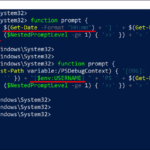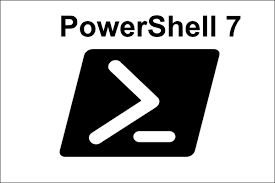Posted inPowerShell PS 7 Windows
Get Print Server Printer IPs Remotely
'Get-PrintServerPrinterIPs-Remote.ps1' #Set PS7 window name $Host.UI.RawUI.WindowTitle = $ENV:Computername #Restrict Script to be run ONLY in PS7: #Automatic check # Define required version $RequiredVersion = [Version]"7.0" #Requires -Version 7.0 #Restrict Script…