Category: HOWTO
-
Step-by-Step Guide to Troubleshooting Windows Server 2016 Active Directory Replication Issues
Step 1: Verify Replication Status 1. Open Command Prompt as an administrator. 2. Run the command: This command provides a summary of the replication status across all domain controllers. Step 2: Check Event Logs 1. Open Event Viewer. 2. Navigate to Applications and Services Logs > Directory Service. 3. Look for any errors or…
-
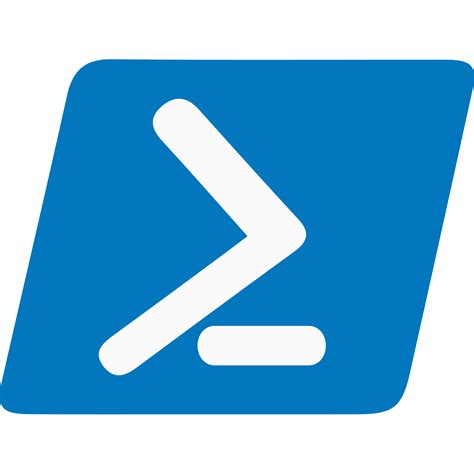
Check-WinEvents-Prompted.ps1
‘Check-WinEvents-Prompted.ps1’ #************************************************************************************************************* # Script Name : Get-Latest-WinEvent-Prompted-DCs # Purpose : Check Latest Event log for DCs chosen # Date : #.\Get-UpdateDate.ps13:32 PM 3/13/2024 # – Initial version # Date : #.\Get-UpdateDate.ps11:12 PM 3/14/20244 # – Updated to reflect specific events, added credentials, added prompts # Author : Patrick Burwell #************************************************************************************************************* #Set location first set-location D:\PowerShell…
-
Get-Pagefile
Quickly get the remote pagefile of a window server
-

Log Specific IPV4 Traffic When Found
-
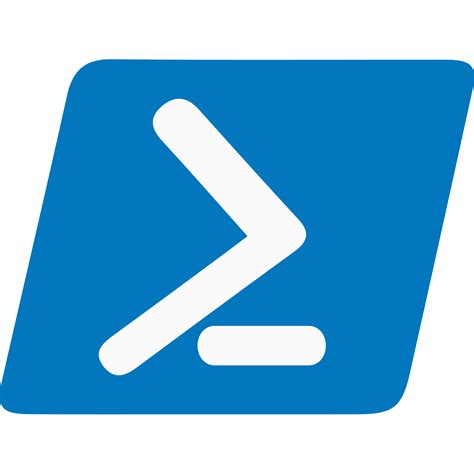
Looper
Having a good looper is a great script to keep available… I wish I could remember where I got this form, but I thank you, Anony-Mouse scripter! [::mouse::]
-

PS Script to Promote 2019 Server to RWDC
Add-WindowsFeature -Name “AD-Domain-Services” -IncludeManagementTools:$False -Confirm -ea Inquire -LogPath “C:\Users\$env:username\Documents\WindowsPowerShell\log\$day-RWDCPromo.log”
-

Set-MpPreference
As you can see, Microsoft’s syntax is wrong:They show the syntax for setting soft-passive mode as ‘Set-MpPreference -DisableRealtimeMonitoring $true’ when it is ‘Set-MpPreference -DisableRealtimeMonitoring:$true’ <– NOTE THE COLON??? Arrrrgghhhh! I cannot tell you how frustrating it is when code is not written to give you ANY response unless you get the syntax EXACTLY right. *SIGH*…
-

VMware-Backup ESXi Config File
-
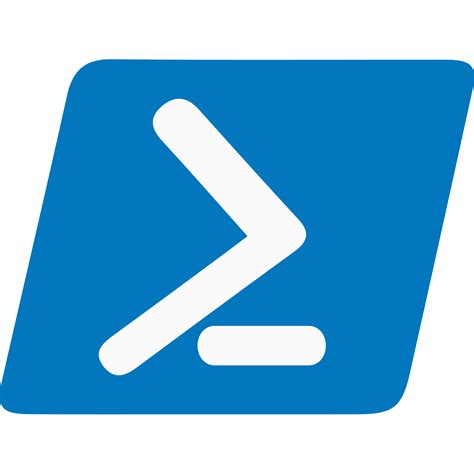
Locate Pervasive Lockouts of AD Accounts
You can use PowerShell to search the Security event log for lockout events…
-

PowerCLI: Get the report of Hot Add / Hot Plug Status of the VMS
Get the report of Hot Add / Hot Plug Status of the VMS (updated from www.vmwarearena.com)