Category: ActiveDirectory
-
Step-by-Step Guide to Troubleshooting Windows Server 2016 Active Directory Replication Issues
Step 1: Verify Replication Status 1. Open Command Prompt as an administrator. 2. Run the command: This command provides a summary of the replication status across all domain controllers. Step 2: Check Event Logs 1. Open Event Viewer. 2. Navigate to Applications and Services Logs > Directory Service. 3. Look for any errors or…
-
Step-by-Step Procedure to Analyze Group Policies
…be careful to be confident
-

Check for GPO or run GPupdate Remotely
This script does lots of things that are handy when group policy (SysVol) replication is a problem… (like an environment still using FRS) My Thanks to Microsoft’s CoPilot for the help in sorting the logic of the try-else-catch commands…
-

Update ADSS Subnets
The real advantage of this script is the ability it gives you to update your ADSS subnets quickly #Import the Active Directory moduleImport-Module ActiveDirectory -NoClobber -DisableNameChecking -Scope Local#Import the CSV with headers$csvData = Import-Csv -Path D:\powershell\input\subnets.csv#Checks for any count and breaks if not $nullif(!($csvData.Count)){break}#Loop through each row in the CSVforeach ($row in $csvData) {#Get the…
-
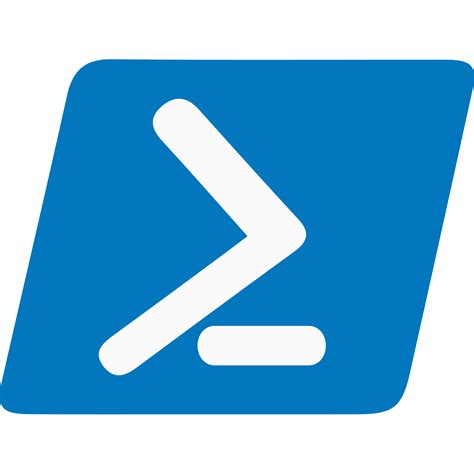
Get-ADGroup WildCard is BROKEN
In the past (2018) you could use ‘like’ on Get-adgroup, like this:
-

PS Script to Promote 2019 Server to RWDC
Add-WindowsFeature -Name “AD-Domain-Services” -IncludeManagementTools:$False -Confirm -ea Inquire -LogPath “C:\Users\$env:username\Documents\WindowsPowerShell\log\$day-RWDCPromo.log”
-

Gpupdate Latency Errors Lookup Script
I cannot TELL you how hard this was to write. Holy smokes the help on this is terrible.
-
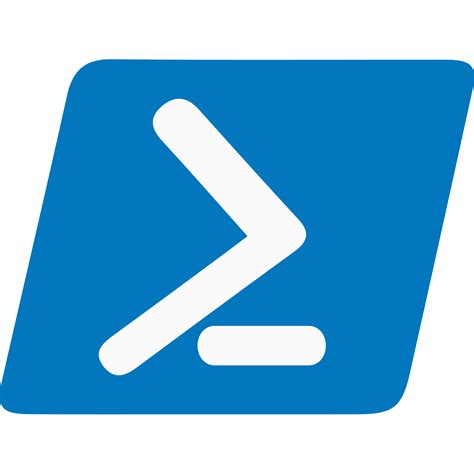
Install Any Command Easily in PowerShell
That’s how you would install ANY module for a command you need. Now TELL me that’s not convenient!