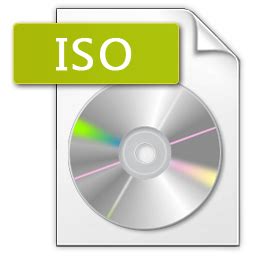I am trying to figure out where an ISO on a clustered server (failover cluster manager shared ISOs) is being mounted/restricted from and disconnect that mount (or at least know the source so I can check if they are done).
netstat -b|sls 445|sls 64905
netstat -b|sls 445|sls 64948
netstat -b|sls 445|sls 64949
netstat -b|sls 445|sls 64950
Netstat can tell me if there is a mount port in use (64905,64948-50), but not always, it seems; Is there a way to tell from the source, the location of the ISO, who has it mounted/connected to the file?
showmount isn’t even ON this server, even tho’ Microsoft says it is…
showmount Applies to: Windows Server 2022, Windows Server 2019, Windows Server 2016, Windows Server 2012 R2, Windows Server 2012
I think another problem with mounting the ISO after someone else mounts the ISO stems from Windows Explorer’s “Quick Access” keeping the link open, even after someone unmounts the file and unmaps the drive. I checked, the ISO still shows until you remove the file manually from quick access;

Only then can the file security be unblocked…
But the ISO still throws the “Sorry…” error:

Any way that anyone knows how to disconnect a Windows Explorer Quick Access connection remotely connected (and turn that off across the domain???)
So, what I need here:
- How to determine the mount to the ISO file (PowerShell 5.1 2016/2012R2 Servers)
- Turning off Quick Access in Windows Explorer from the GPO on all servers
-Help Muchly appreciated-
Because copying or extracting the ISO isn’t really an option now, as we have done this many times and it keeps happening so now none of the ISOs can be mounted…
originally asked on https://stackoverflow.com/users/10836810/patrick-burwell, Aug 10, 2022 at 21:54t, mirrored here March 16, 2023 20:09EST
- I AM NOW able to mount the ISO from the primary server of the cluster and locally share the folder… I am using the machinename’s UNC path to extract files now. – (answered myself the same day)
This post was hidden on Stackoverflow. It was automatically deleted 4 months ago by their Community Bot. So I posted the ocntents here, as it is helpful...