Tag: Windows
-
Step-by-Step Guide to Troubleshooting Windows Server 2016 Active Directory Replication Issues
Step 1: Verify Replication Status 1. Open Command Prompt as an administrator. 2. Run the command: This command provides a summary of the replication status across all domain controllers. Step 2: Check Event Logs 1. Open Event Viewer. 2. Navigate to Applications and Services Logs > Directory Service. 3. Look for any errors or…
-
Step-by-Step Procedure to Analyze Group Policies
…be careful to be confident
-
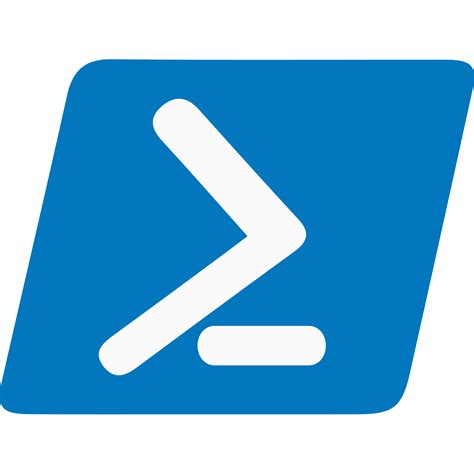
Recurse with Grep (SLS in PS 5.1)
The diffculty at finding this was unnecessary Linux guys… sheesh! The first line shows how to recurse a sls/grep search in Powershell for specific content of PS scripts, in subdirectories, not the .\, while the second line gives an example on how to get the list you can then call a program against, like ISE…
-
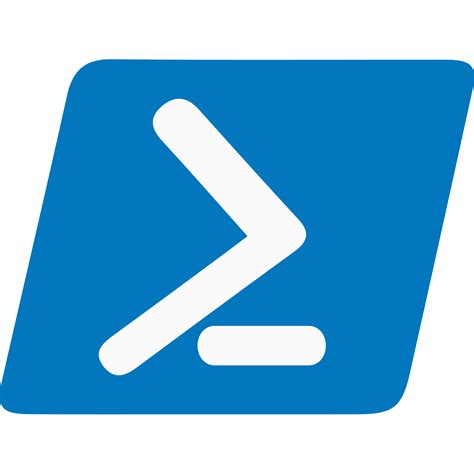
Check-WinEvents-Prompted.ps1
‘Check-WinEvents-Prompted.ps1’ #************************************************************************************************************* # Script Name : Get-Latest-WinEvent-Prompted-DCs # Purpose : Check Latest Event log for DCs chosen # Date : #.\Get-UpdateDate.ps13:32 PM 3/13/2024 # – Initial version # Date : #.\Get-UpdateDate.ps11:12 PM 3/14/20244 # – Updated to reflect specific events, added credentials, added prompts # Author : Patrick Burwell #************************************************************************************************************* #Set location first set-location D:\PowerShell…
-
Confirm Windows Server In-place Upgrade to 2025
From 4SysOps: Confirm Windows Server in-place upgrade to 2025 Current version Upgrade to Windows Server 2025? Windows Server 2012 ❌ No Windows Server 2012 R2 ❌ No Windows Server 2016 ✅ Yes Windows Server 2019 ✅ Yes Windows Server 2022 ✅ Yes https://4sysops.com/archives/check-the-windows-server-version-to-determine-if-an-in-place-upgrade-to-server-2025-is-supported
-
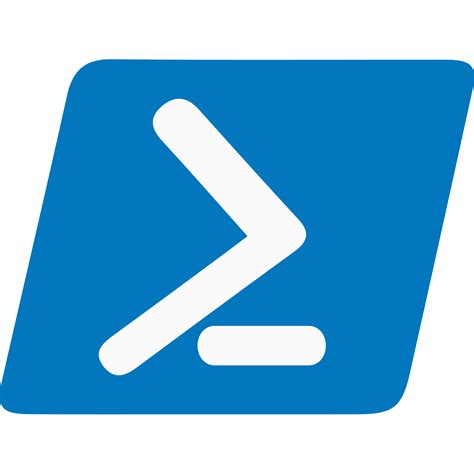
Check-Uptime-DC-Prompt.ps1
Sometimes a simple script makes life easier…
-
Get-Pagefile
Quickly get the remote pagefile of a window server
-

Log Specific IPV4 Traffic When Found
-

Check for GPO or run GPupdate Remotely
This script does lots of things that are handy when group policy (SysVol) replication is a problem… (like an environment still using FRS) My Thanks to Microsoft’s CoPilot for the help in sorting the logic of the try-else-catch commands…
-

HOWTO-Run Robocopy Hard and Fast
To ignore errors and make Robocopy proceed without stopping, you can adjust the `/R` and `/W` switches in your command. The `/R` switch specifies the number of retries on failed copies, and the `/W` switch specifies the wait time between retries². To force Robocopy to copy a file regardless of its condition, you can use…